メモ
末尾に移動して、完全な例 のコードをダウンロードするか、Binder 経由でブラウザでこの例を実行します
テンプレートマッチング#
テンプレートマッチングを使用して、画像パッチ(この場合、単一のコインを中心としたサブ画像)の出現を識別します。ここでは、1 つの一致 (まったく同じコイン) を返します。したがって、match_template の結果の最大値は、コインの位置に対応します。他のコインは似ているので、局所的極大値があります。複数の一致が予想される場合は、適切なピーク検出関数を使用する必要があります。
match_template 関数は、高速で正規化された相関 [1] を使用して、画像内のテンプレートのインスタンスを検索します。match_template の出力のピークは、テンプレートの原点 (つまり、左上隅) に対応することに注意してください。
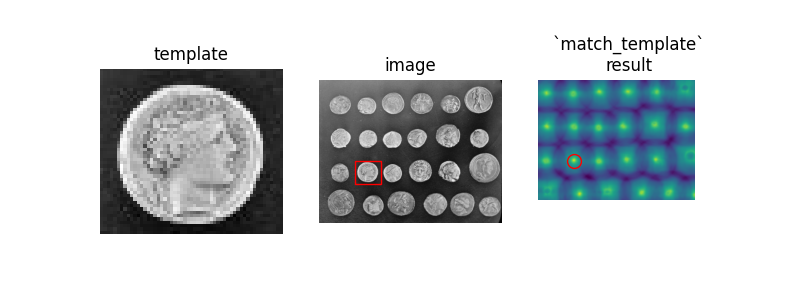
import numpy as np
import matplotlib.pyplot as plt
from skimage import data
from skimage.feature import match_template
image = data.coins()
coin = image[170:220, 75:130]
result = match_template(image, coin)
ij = np.unravel_index(np.argmax(result), result.shape)
x, y = ij[::-1]
fig = plt.figure(figsize=(8, 3))
ax1 = plt.subplot(1, 3, 1)
ax2 = plt.subplot(1, 3, 2)
ax3 = plt.subplot(1, 3, 3, sharex=ax2, sharey=ax2)
ax1.imshow(coin, cmap=plt.cm.gray)
ax1.set_axis_off()
ax1.set_title('template')
ax2.imshow(image, cmap=plt.cm.gray)
ax2.set_axis_off()
ax2.set_title('image')
# highlight matched region
hcoin, wcoin = coin.shape
rect = plt.Rectangle((x, y), wcoin, hcoin, edgecolor='r', facecolor='none')
ax2.add_patch(rect)
ax3.imshow(result)
ax3.set_axis_off()
ax3.set_title('`match_template`\nresult')
# highlight matched region
ax3.autoscale(False)
ax3.plot(x, y, 'o', markeredgecolor='r', markerfacecolor='none', markersize=10)
plt.show()
スクリプトの総実行時間: (0 分 0.294 秒)
